Welcome back to Thingadailies. After the doom and gloom book cover of the last few days, I've decided to go back and do a version of this Cat Butterfly Manipulation Photoshop Tutorial both because it's lighter and also because I want to try what they did with the sparkles near the end.
But since I have no idea how they're sourcing their pictures, I'm going to find my own. So it won't be identical.
Step 1: Find a cat
Ha! This was not a problem. I went with this image of my former foster kitten, Sabrett, of the reluctant weaners litter
.
The tutorial started with a city at night scene, blurred it, and added a blue overlay. I'm starting with this:
In retrospect, the linear nature of the city scape might be a better choice, but I'm going to run with this for a while. Anyhow, I darkened it and messed with the colors, and now I have this:Really happy I didn't spent too much time on the back half of the cat now.
I promise this will look better soon! But right now, I need to go bathe the current foster cat in lime sulfur and bleach the heck out of the bathroom, so it will have to wait.
Tip of the day:
Don't give up on the project because it looks like crap now. Wait until you've really screwed it up.





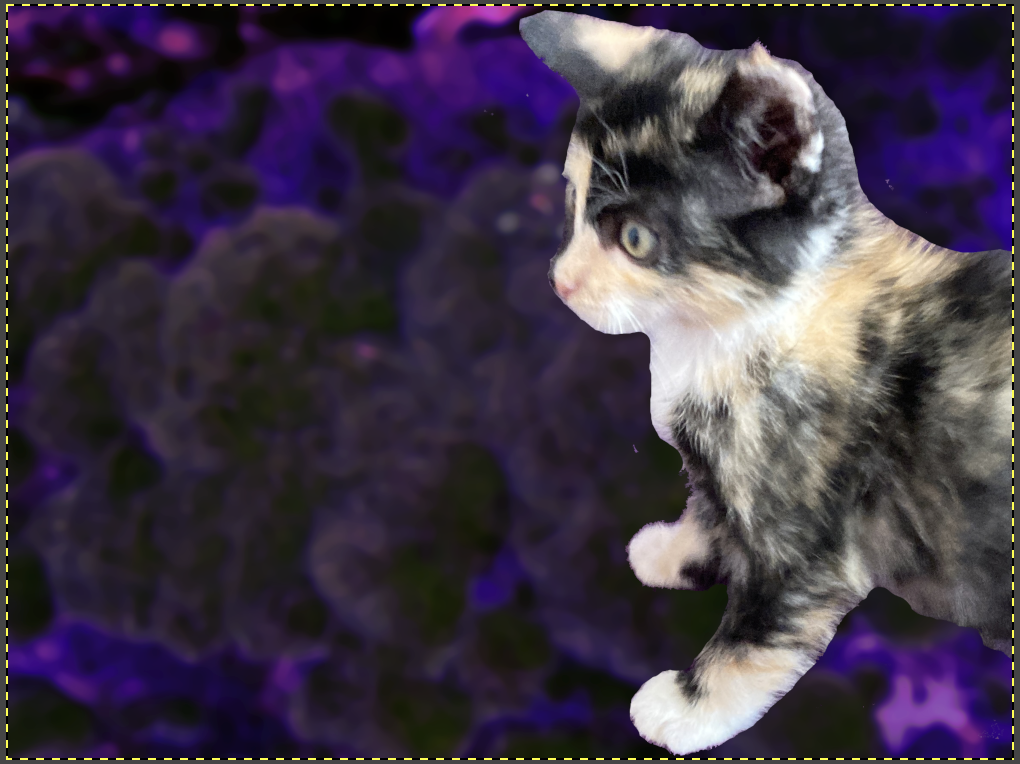
No comments:
Post a Comment