Welcome back to day 5 of Thingadailies. Want to play along? The full video is here.
Today's starting point: 4:09
Ending point: 5:34
A quick note before we start: Karen noticed the background was flipped, so I'm flipping it to match the video, just in case that turns out to be important later. Could I just watch the rest of the video to see? Of course I could, but it's easier just to flip the background image. (And now that I think about it, that changes the direction of light in the background image, so it probably is important...)
Anyhow here's where we are at the beginning of day 5:
Step 1: Bring in the ivy!
As always, we horizontally flip it. We've added... four images so far? And he's flipped ever single one of them. I can learn this secret of the masters.
Anyhow, I brought in the ivy and positioned it on the horn like so:
Step 2: Color balance magic!
One thing I've noticed is that he always tweaks the cyan and yellow, but never the magenta. Is this important? I really do need to learn more about this at some point, but for now, I will follow the example. The green became more vibrant. (Right now, it kind of sticks out compared to the jungle toupee.)
Now it is less vibrant, though it still doesn't quite fit in with the toupee.
Hm. This is the same thing I ran into before. My warping ability is really not good. But I got something close-ish.
There was a little weirdness going on here. He adds a little ivy mustache, then gets rid of that (or hides it?), and then sets the levels using different settings. So... I'm going to do my best to make this work.
I messed with the color balance and levels here until it seemed like the ivy matched the jungle. Am I learning something? Or did I just screw something else up and I'm going off piste? I think we all know the answer to that. Anyhow, here's where that got me:
And then mask out the fog while highlighting the trees. I did my best. Sure, that's fine. Anyhow, here's where we end day 5.
Tip of the day:
Lock your finished layers in place so you don't accidentally move them around and end up with pixels on the side where the picture is missing. Oops.




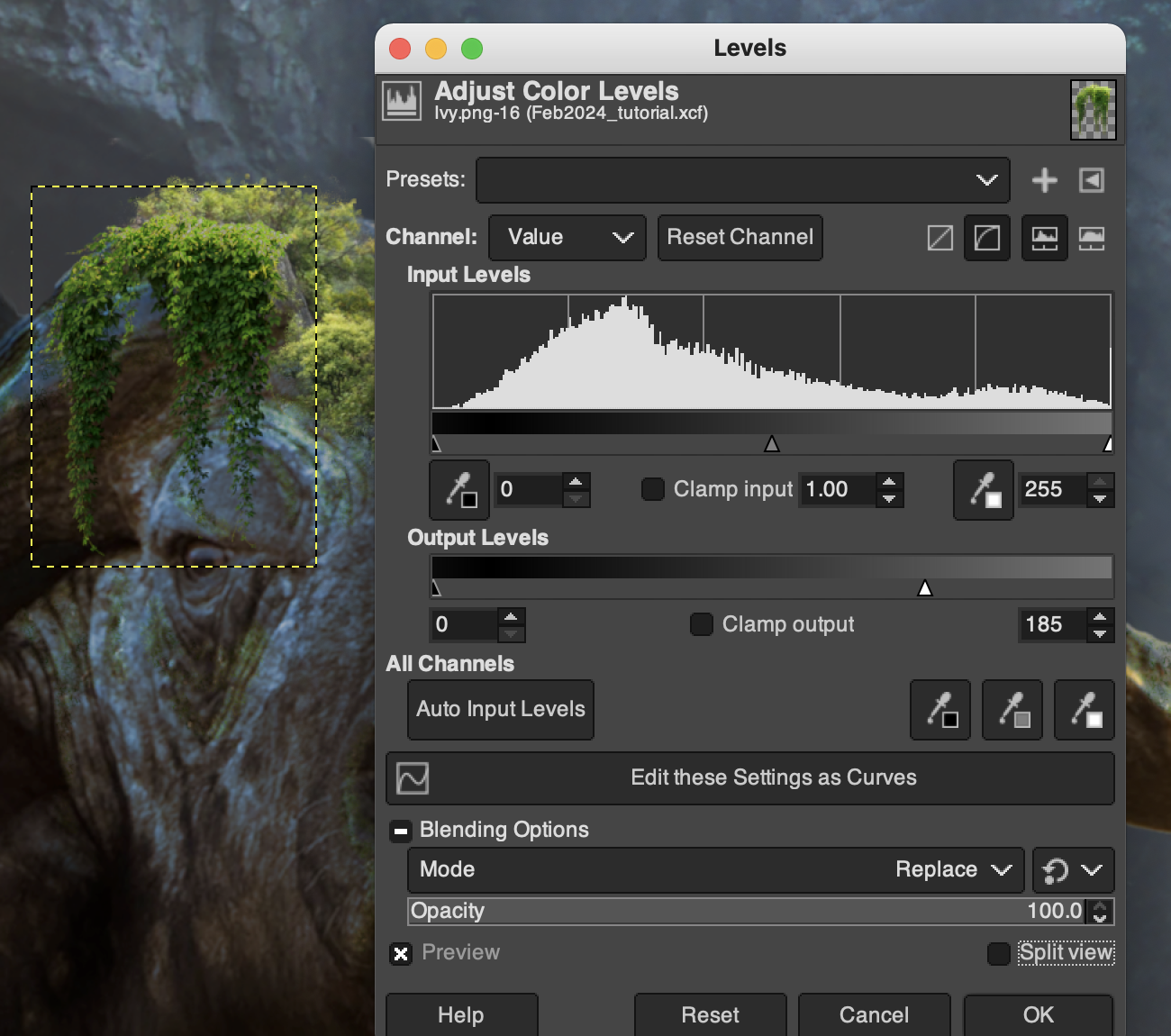




No comments:
Post a Comment